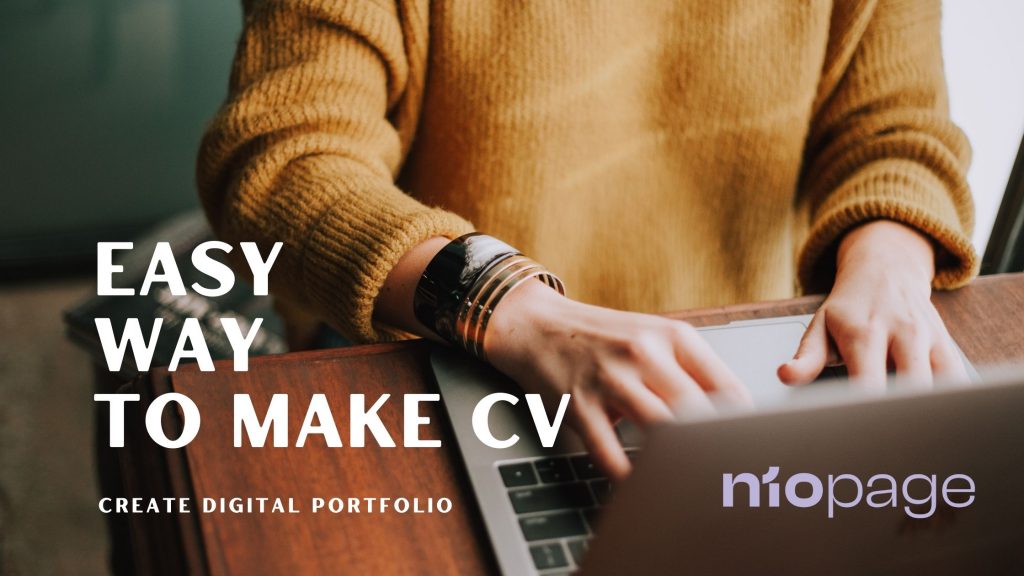
FREELANCERS – How to find a job
You are engaged in creative work and you are a freelance artist, you know how difficult it is to get a job. You are constantly working on yourself, perfecting your work, but you can’t stand out in the sea of web designers and illustrators. Job vacancies are often closed, or the job is won through a recommendation or incidental contact. Submitting a classic CV for this type of job is not an option, it is always necessary to enclose some of your previous work in the form of a portfolio.
What can be the solution to your problems is the DIGITAL PORTFOLIO.
Every freelancer and creative needs a professional portfolio that showcases their work and skills in order to gain more clients and improve brand visibility.
You no longer need any special knowledge and skills to create your digital page that displays your work. If you create your creative digital portfolio, it will surely set you apart from the competition and you will attract the attention of potential clients who like your work.
How to make a DIGITAL PORTFOLIO?
You have decided that you need a digital portfolio, great!
If you are a freelancer or in the creative industry (for example, artist, photographer, graphic designer, songwriter, or programmer), then you are in the right place. NioPage allows you to create your digital portfolio in a simple and creative way in just a few steps.
And when you create your portfolio you will:
- Look more professional and different from the rest of the competition
- You will be able to build your brand that emphasizes your values
NIOPAGE WEB PAGE TUTORIAL – for creating a digital porfolio
To build your portfolio, you need a website in the first place.
NioPage offers a free selection of sites with your name and our domain, or a domain with your name and your domain that would be paid on a monthly basis.
NioPage is the perfect choice for website creators. Nio Page relies on WordPress + uses an Elementor Pro plug-in element, which greatly simplifies the design.
In just a few steps you can create your own website. And if you have more knowledge and imagination, you can bring it to a professional level with just a few extra steps.
You need to log in and choose your domain name. If you choose the free version it will look like this www.yourname.niopage.com If you opt for the paid version then your site will look like this www.yourname.com / co
No need to install anything, everything is on the site. It is very simple and easy to use. You can choose one of the offered templates and immediately start inserting content into the page. What is especially good about NioPage is that you immediately see the changes in the look of the page.
Giving a newly installed website an attractive design is essential for creating a portfolio. In addition to the default theme that comes with this website creator, you can create your own design. When designing a website for your portfolio, make sure you optimize it for mobile because a large number of users will return to your site if it is mobile-friendly.
How can I highlight my work if I am engaged in creative work?
Showing examples of your work or past projects is what tells potential clients that you have the skills and experience as well as creativity in your work so far.
Create a special page on your site and name it Projects, Photos, Videos, Portfolio, and the like and highlight your best work.
The entire site is your online portfolio, but naming a “Portfolio” page simply directs clients quickly to your best examples of projects.
Feel free to post different projects on your website to show clients your breadth, but don’t overdo it, it’s important to keep the client’s attention.
Make sure you update your portfolio with the latest and greatest examples of your work, which is no problem with NioPage, you can do it from your smartphone.
Of course, in addition to your work that stands out in the foreground in your digital portfolio, you have to write something about yourself about your education, work experience, what services you offer, and the like. Everything must be clear and concise. If you have any previous statements from clients you have worked with, be sure to put them on your website. and of course, leave contact information. Nio Page offers a large selection of ready-made forms that you can insert into your page with one click.
You have made a good portfolio if the client has reviewed the whole page, is impressed, and wants to pay you to help him with his work.
And now the job search! Publish your Digital Portfolio!
It’s time to show your work to the world. When you’re done creating a portfolio, it’s time to share it. It would not be bad to design your marketing strategy in advance and to promote your site and your work accordingly. Of course, ask your friends and associates to share your page, you never know when it will come that way.
Although there are probably several similar companies online that offer these services, NioPage allows you to easily create a profile, connect a domain and design your page in just a few steps.
If you are interested, see www.niopage.com make your free page to start, if you like it upgrade it with one of our packages.
Good luck!